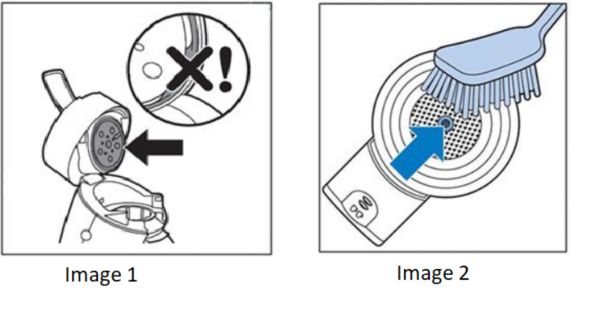- Is your SENSEO® Coffee Machine leaking near the bottom? Go to section A
- Is your SENSEO® Coffee Machine leaking from the spout or brew head? Go to section B
Philips Support
My SENSEO® coffee machine is leaking
Published on 14 November 2023
If you notice coffee or water leaking from your SENSEO® Coffee Machine, there might be a simple solution to solve the issue. Use these possible causes and solutions to solve it yourself.
-
First identify where the leak is coming from using the image below. -
Too much water in the tank
Do not fill the water tank beyond the maximum indicator to prevent it from overflowing. Too much water can result in excess water ending up at the bottom of your SENSEO® Coffee Machine.
Full drip tray
Make sure to empty the drip tray of your SENSEO® Coffee Machine regularly to prevent it from overflowing.
The water tank is cracked or broken
If the water tank is cracked, damaged or broken, you can order a new one from our online shop.
Is your machine still leaking from the bottom and these solutions did not solve the issue? Please contact us for further assistance.
-
Coffee pod is not placed correctly
Place the coffee pods with the curved side downwards in the centre of the pod holder to ensure good coffee flow.
Rubber seal ring is stuck
Make sure that the rubber seal ring is correctly placed around the rim of the water distribution disc (See image 1).
Clogged pod holder
Clean the sieve in the centre of the pod holder with a brush and warm water or clean it in the dishwasher (See image 2). If the sieve is still clogged after cleaning, descale the pod holder by placing it in a descaler solution and letting it soak for 30 minutes.
Clogged coffee sprout
Disassemble the coffee spout of your SENSEO® Coffee Machine and clean all parts with warm water or clean them using the dishwasher. For detailed instructions on how to disassemble and clean the coffee spout, please check the user manual that came with your appliance.
Coffee collector is missing
Make sure to always use the coffee collector while using your SENSEOⓇ Switch coffee machine. Without the coffee collector, water may leak near the coffee spout.
Water dripping while heating up
If you notice water dripping from the coffee spout while heating up, you need to descale the machine. For SENSEOⓇ Switch this is normal behaviour and the dripping will stop once the water has heated up.
If none of these solutions solved the issue, contact us for further assistance.
Contacting Philips