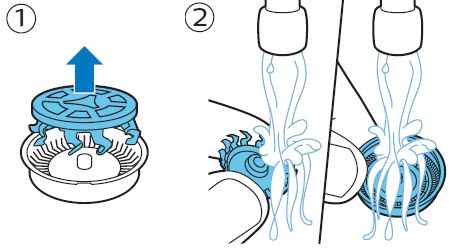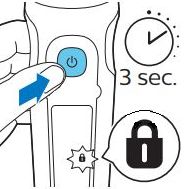Philips Support
My Philips Shaver is not working
Published on 21 December 2023
If your Philips shaver does not work or turn on when you press the power button, please follow the troubleshooting steps below.
Please follow the steps in the order provided.
Please follow the steps in the order provided.
-
If you do not clean your Philips shaver regularly, hair and debris can build up around the shaving heads. This build-up can reduce performance and prevent the shaver heads from spinning.
Each shaving head consists of a cutter and a guard. To clean your shaver, disassemble the shaving heads and clean each cutter and guard individually. Please refer to the user manual for detailed instructions.
The video below provides some general guidance regarding cleaning your Philips shaver, which you can apply to all shaver models. -
A low battery can reduce shaver performance and prevent your shaver from turning on.
Most Philips shavers contain a built-in rechargeable battery. If your shaver does not turn on, charge it for at least two hours then try again.
Many shavers cannot be used when attached to a power outlet for safety reasons. Remove the charging cable from your shaver before trying to turn it on. -
If you have recently disassembled your Philips shaver for cleaning, ensure that you have reassembled all of the parts correctly.
Please refer to the "Replacing the shaving heads" section of the user manual for detailed instructions.
The video below provides some general guidance that you can apply to all shaver models. -
Many Philips shavers have an inbuilt travel lock to prevent them from switching on accidentally inside a bag or suitcase.
The travel lock is activated if a small padlock symbol is visible on your shaver's handle. Turn it off by holding down the power button for 3 seconds (please note: for S9000 shaver models, use the built-in display on the handle to deactivate the travel lock). -
If you have followed the steps above and your Philips shaver is still not working, it may be damaged internally. Please click here to request a repair or exchange.