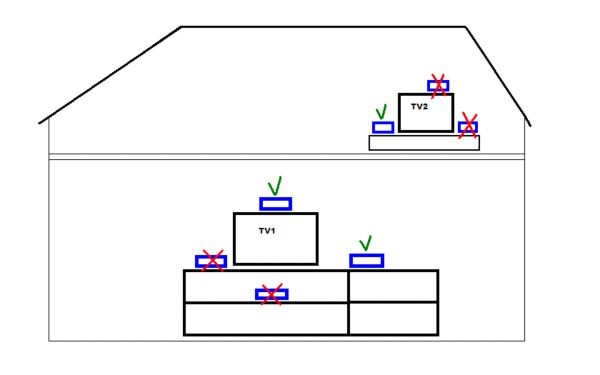Do not position the units directly next to or under/above electrical equipment which blocks the transmission path. See picture. Keep the virtual path to your receiver unit as clear as possible: The fewer physical obstructions between the transmitter and the receiver, the more likely that you will be using the transmitters full signal strength, resulting in a clear picture. Obstructions which can absorb, distort or block the radiation pattern are: ceilings, walls, furniture, etc. Note: The human body is also an absorbent, distorting the radiation pattern. Experiment: Try placing the device in several different promising locations for the best possible performance. Even a small change in position of the transmitter and/or receiving unit can make a big difference.
Bad/noisy picture when using Philips TV link
How to position your transmitter and receiver unit: Position the units off of the floor and away from walls and metal objects, such as metal file cabinets.
-
-
Install the units away from other home appliances that send wireless signals in the same frequency range. Such appliances include all WLAN/Wi-Fi/Bluetooth equipment, some microwave ovens, electromagnetic ovens, cordless telephones, keyboard and mouse, headsets, game consoles and baby monitors. Any appliance that transmits in the same general range as 802.11b or 802.11g (2.4 GHz) can generate interference. Possible solutions: * Try all 4 channels to limit the interference * Try setting the Wi-Fi device to channel 1 or 12 * Switch off the interfering equipment