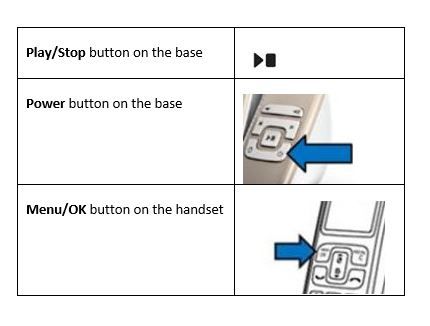- Make sure the answering machine is switched on * When it is on, the Play/Stop button on the base station lights up * To switch on the answering machine, press the Power button located on the base station 2. On the handset, press MENU/OK button 3. Select Answ. Machine > Ring delay 4. Press the MENU/OK button to confirm 5. Select a new setting, then press the MENU/OK button to confirm Notes * If you want to change the settings of the voicemail, which is a service provided by the telecommunication service provider, contact the service provider for the instructions * Take into consideration that if you select to have many rings, the caller may hang up before the call is picked up by the answering machine; or, if you have voicemail service subscribed, the call is picked up by the voicemail of the telecommunication service provider instead
Philips Support
How to choose when a call is sent to the Philips phone's answering machine?
Published on 2017-08-24
It is possible to choose a number of rings before an incoming call is sent to your Philips phone's answering machine. See below how to setup this feature:
Contacting Philips