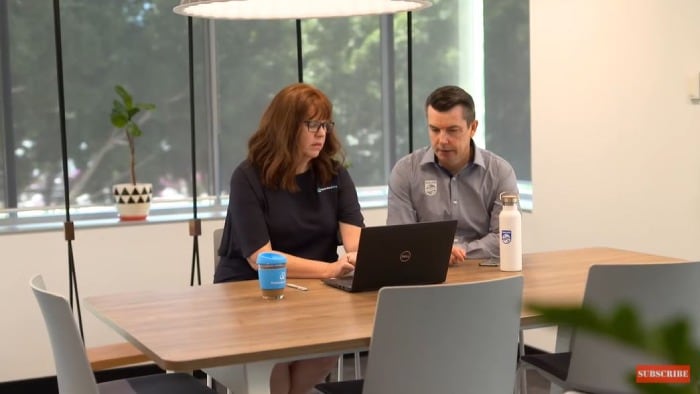Welcome to your Customer Services Portal
Are you a biomed, IT manager, technologist or healthcare professional looking to drive better performance of your Philips (and multi-vendor) fleet across modalities anytime, anywhere? Stay on top of your service performance, uptime and utilization by managing your fleet and service, system and case status with the Customer Services Portal. Use it to:
Benefits
Our helpful service management platform makes it easy for you to identify systems requiring attention, schedule maintenance, find contracts, search and upload documentation and work reports and request service or support. Intuitive to use and optimized and updated regularly, use the portal to:
Join our Philips community on the Customer Services Portal
74%
of users agree Customer Services Portal makes it easier to work with Philips1
23.000+
Customer Services Portal users2
>500
new users join Customer Services Portal monthly2
24/7
access
1 NPS Survey 2023 2 Source: Customer Services Portal dashboard
“I was really honored to be asked to test the Philips Customer Services Portal. The portal helps us to have our equipment in peak working condition with less downtime for our patients.”
Sue Gillon
Service Delivery Coordinator | Administration
Queensland X-Ray, Australia
Customer Services Portal for mobile

Did you know that you can also access your Customer Services Portal via your smartphone? It’s a handy option for key services like creating a case, some functionalities are not available yet. Scan the QR code to get started.
Portal questions answered
- How many people in my organization can have access?
-
Great news! There’s no limit on the number of users that your organization can have configured to use the customer services portal. To add more users, do one of the following -
1. Direct them to signup via the online form.
2. If you already have access to the portal and have the permission to manage
users, you may simply click “Create user” under the manage contacts page.
- Can I get trained on how to better navigate and use the Customer Services Portal?
-
Yes! You’ll find a pre-recorded training session available here. We will also invite all users monthly to attend a demo session where we'll walk you through all portal features and conduct a live Q&A session. Look out for your invite via email after gaining portal access.
- I am looking for software updates for cardiology products and patient monitoring products or technical manuals and product lifecycle updates. Can I find these in the Customer Services Portal?
-
No, you’ll find these in InCenter. You can access that here. InCenter provides an enhanced document distribution platform including a majority of the service information you will need to support your Philips medical systems and devices.