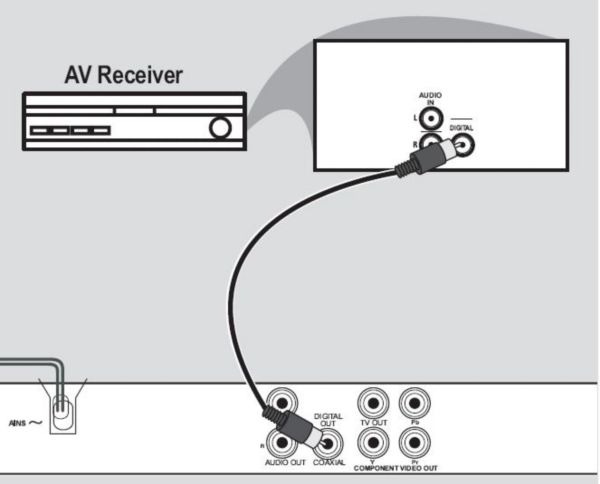The information on this page applies to the following models: DVP2880/05 , DVP2850/05 , DVP3144/51 , DVP5166KX/74 , DVP3727X/94 , DVP4090/55 , DVP3747X/94 , DVP4090/93 , DVP3144K/55 , DVP5980K/78 , DVP5980K/75 , DVP5986K/51 , DVP3146K/96 , DVP5986K/96 , DVP5980K/55 , DVP5166K/56 , DVP3148K/51 , DVP3146/94 , DVP3146K/98 , DVP3146K/51 , DVP3146X/94 , DVP5986K/98 , DVP5986K/93 , DVP5980/05 , DVP3166/94 , DVP3144/12 , DVP5982/37 , DVP5980/12 , DVP5166K/98 , DVP5160/12 , DVP5160/05 , DVP3144X/12 , DVP3166K/93 , DVP5960/93 , DVP4060/55 , DVP5960/51 , DVP5965K/94 , DVP5965K/96 , DVP5965K/93 , DVP4050/55 , DVP4050/98 , DVP4050/93 , DVP4050/78 , DVP5960/05 , DVP5965K/55 , DVP5965K/98 , DVP5965K/75 , DVP3002/93 , DVP5960/12 , DVP3040/37 , DVP3150V/37 , DVP3040K/77 , DVP5140K/03 , DVP5140K/61 , DVP3040K/93 , DVP5140K/93 , DVP3040K/55 , DVP3040K/98 , DVP3042/12 , DVP5140K/98 , DVP3040K/78 , DVP5140/12 , DVP5140K/51 , DVP3040/12 , DVP3040K/51 , DVP5900/93 , DVP5900/37 , DVP5900/12 , DVP5900/98 , DVP3012/02 , DVP5900/05 , DVP3012/51 , DVP9000S/93 , DVP3005/AK , DVP3050V/75 , DVP3005/BK , DVP3005K/74 , DVP3005K/BK , DVP3050V/51 , DVP5100K/03 , DVP9000S/69 , DVP9000S/00 , DVP5100K/13 , DVP3005K/03 , DVP3055V/01 , DVP3500/37 , DVP3100V/19 , DVP3100V/02 , DVP3100V/01 , DVP3055V/19 , DVP3055V/02 , DVP3055V/05 , DVP3100V/05 , DVP3005K/13 , DVP3050V/55 , DVP3050V/37 , DVP5100K/BK , DVP3005/00 , DVP5500S/96 , DVP5500S/93 , DVP5500S/69 , DVP5500S/03 , DVP5100K/96 , DVP5100K/93 , DVP5100K/78 , DVP5100K/75 , DVP5100K/69 , DVP3005/94 , DVP3005/69 , DVP3005/05 , DVP3005/04 , DVP3005/02 , DVP3005K/69 , DVP5100/05 , DVP5100/04 , DVP5100/02 , DVP5100/00 , DVP3005K/96 , DVP3005K/75 , DVP5505S/00 , DVP5505S/05 , DVP5505S/04 , DVP5505S/02 , DVP5500S/00 , DVP5500S/05 , DVP5500S/04 , DVP5500S/02 , DVP3005K/78 , DVP3010/05 , DVP3010/04 , DVP3010/02 , DVP3005K/93 , DVP3005/78 , DVP620VR/04 , DVP762/78 , DVP762/75 , DVP762/69 , DVP762/00 , DVP762/02 , DVP532K/FK , DVP762/05 , DVP520/04 , DVP620VR/75 , DVP532K/03 , DVP530/13 , DVP530/03 , DVP620VR/07 , DVP532K/13 , DVP721VR/14 , DVP620VR/78 , DVP532K/BK , DVP721VR/00 , DVP721VR/02 , DVP620VR/02 , DVP642/37 , DVP530/AK , DVP620VR/00 , DVP620VR/05 , DVP533K/78 , DVP720SA/93 , DVP720SA/75 , DVP720SA/69 , DVP530/69 , DVP530/BK , DVP530/75 , DVP532K/69 , DVP720SA/02 , DVP720SA/00 , DVP620VR/17 , DVP532K/75 , DVP520/05 , DVP530/78 , DVP642K/93 , DVP642K/75 , DVP520/00 , DVP642K/FK , DVP642K/69 , DVP532K/78 , DVP520/02 , DVP530/FK , DVP532K/93 , DVP642/17 , DVP642K/78 , DVP320/78 , DVP320/00 , DVP320/75 , DVP320/93 , DVP320/69 , DVD625/051 , DVD740VR/051 . Click here to show more product numbers Click here to show less product numbers