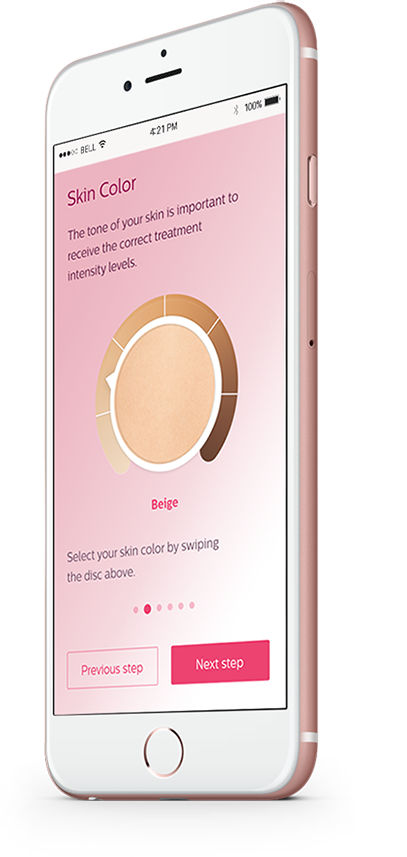Download Lumea App from App store
Before you click on the button below, download the Philips Lumea IPL via the App store. If you search for ‘Lumea IPL’, you will find the app immediately.
Do not register or login yet
Wait until you have the right version that we would like you to test, along with the prototype you have received from us.
If you have already logged in
In case you already started the app and have logged in, please go to the menu and choose ‘settings’. Click on ‘Reset Settings’ and confirm that this will delete all your settings by clicking ‘yes’.
Now you’ll have to close the app fully by double clicking the home button on your iPhone and close the IPL app
Visit this page on your iPhone
Next, make sure that you are visiting this page via your iPhone. If you are currently reading this from another device, please switch to your iPhone first, before you click on the button below.
Clicking the button prepares Lumea IPL App on your iPhone
Clicking on the button below will prepare the Lumea IPL app on your iPhone to participate in the in-home-use test. You need to do this to take part in the in-home-use test, so please make sure you prepare your app before you start using the device.
Are you ready to test the app?
Click on the button below and the Lumea App will be started!