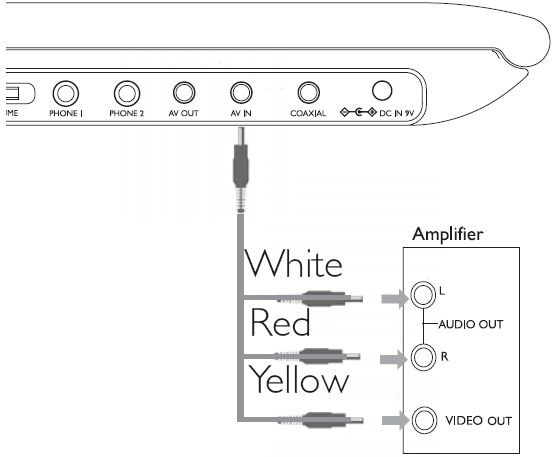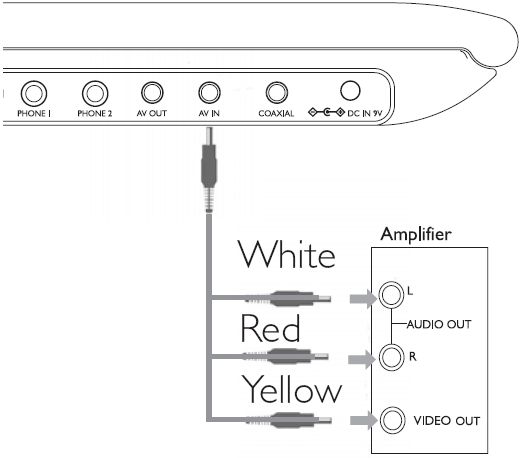- On the DVD player panel, press AV IN/OUT to select A/V OUT 2. Connect the mini plug to the AV OUT jack of the player 3. Connect the red plug to the AUDIO IN R jack and the white plug to the AUDIO IN L jack of the additional equipment (such as a TV)
Philips Support
How to connect my Philips DVD player to TV/amplifier?
Published on 2017-08-24
Follow the steps below in order to connect your Philips portable DVD player to additional equipment: Note: Turn off the DVD player before connecting it.
-
-
- On the DVD player panel, press AV IN/OUT to select A/V IN 2. Connect the mini plug to the AV IN jack of the player 3. Connect the red plug to the AUDIO IN R jack and the white plug to the AUDIO IN L jack of the additional equipment (such as a TV)