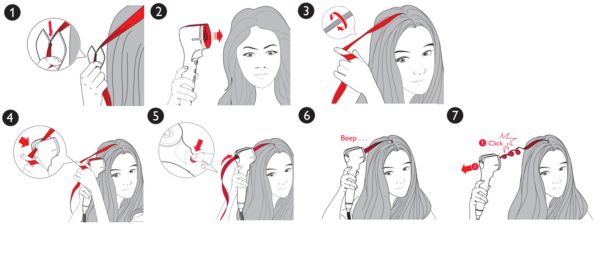To find out how to curl your hair using the Philips Auto Curler, please follow our instructions below.
How do I use my Philips Auto Curler?
Curling your hair with Philips Auto Curler
Take a small strand of hair to curl, about 2–3 cm wide. You can also use the sectioning tool provided with your auto curler to determine the correct amount of hair you should take for curling.
Hold the auto curler vertically, close to your head, with its opening facing towards you.
Twist your hair strand once. This will make it easier to insert it into the auto curler.
Insert the hair into the curling chamber from the back opening.
Press and hold the curling button located on the handle of your auto curler.
Once your hair strand has been curled, the auto curler will start beeping.
After four beeps you will hear a click. This means your hair strand has been successfully curled. You can now release the curling button. Gently release your hair from the curler.
If you do not hear any beeps, this means your hair strand was not curled. Release the hair strand and try inserting it again.