
LX3600D DVD home theater system
LX3600D/25
Unfortunately this product is no longer available
This product qualifies for VAT relief
If you're eligible for VAT relief on medical devices, you can claim it on this product. The VAT amount will be deducted from the price shown above. Look for full details in your shopping basket.
Similar products
See all Home TheatreMake it a bundle and save Make it a bundle and get 1 item for free
Bundle price
Choose one of the following: Choose one of the following products:
Add accessories
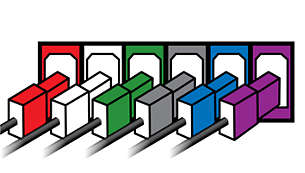
Easy-fit™ connectors with colour-coding for a simple setup
Colour-coded connectors provide a simple and user-friendly solution for connecting the speakers and subwoofer to the centre unit of the home entertainment system simply by plugging the connectors into the matching coloured interface at the rear of the centre unit.
Class 'D' digital amplifier for quality sound performance
The Class 'D' Digital Amplifier takes an analogue signal, converts it into a digital signal and then amplifies the signal digitally. The signal then enters a demodulation filter to give the final output. The amplified digital output delivers all the advantages of digital audio, including improved sound quality. In addition, the Class 'D' Digital Amplifier has over 90% efficiency compared to traditional AB amplifiers. This high efficiency translates into a powerful amplifier with a small footprint.
Movies: DVD, DVD+R/RW, DVD-R/RW, (S)VCD
Multi-format playability allows you to play most disc formats for maximum disc compatibility and viewing pleasure.
Music: CD, CD-R/RW and MP3-CD
Multi-format playability allows you to play most disc formats for maximum disc compatibility and listening pleasure.
Picture CD (JPEG) with music (MP3) playback
Picture CD is a CD-R or CD-RW disc on which you can store your MP3 and digital pictures. When you insert a Picture CD in the DVD player, a screen menu will pop up, showing your JPEGs and/or MP3 files on the disc. Just select the music and picture files you wish to enjoy and press play or OK. You can watch your pictures on TV with your music playing simultaneously.
Easy set-up to initialise your total home entertainment
To guide you through the initial set-up of your system, Philips delivers a Quick Start Guide that uses an easy approach with clearly defined graphics and colours to guide you through the basic steps of connection and obtaining picture and sound. These basic steps are clearly described on one page in the packaging box, making setup quick and simple.







