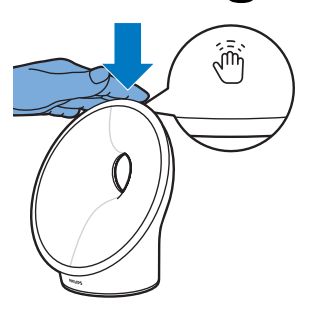How do I snooze the alarm of my Philips Wake-up Light?
Published on 2020-10-05
Find out here how to snooze the alarm of your Philips Wake-up Light.
Snoozing the Wake-up Light
Depending on the model of Philips Wake-up Light you have, you can tap the front screen or the top of the device to snooze the alarm. Some models also have a small hand symbol on the top part, which means you have to tap at the top to snooze them.
When snoozing, the alarm sound stops for 9 minutes, but the light stays on. After 9 minutes, the alarm starts playing again.
To completely turn off the alarm, click on the alarm button located on the screen or on the side of your light.
When snoozing, the alarm sound stops for 9 minutes, but the light stays on. After 9 minutes, the alarm starts playing again.
To completely turn off the alarm, click on the alarm button located on the screen or on the side of your light.
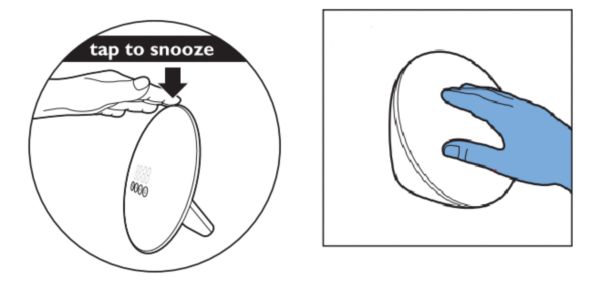
Play Pause
Snooze function for Somneo Sleep and Wake-Up Light
If you own the Philips Somneo Sleep and Wake-Up Light, you can tap at the top of the device to snooze the alarm. The alarm turns off for 9 minutes and then starts ringing again.
To turn off the alarm, you can press the icon with a bell and small x cross on it.
If you have the connected version of the Somneo Sleep and Wake-Up Light, then you can also change the snooze time using the Philips SleepMapper App.
To turn off the alarm, you can press the icon with a bell and small x cross on it.
If you have the connected version of the Somneo Sleep and Wake-Up Light, then you can also change the snooze time using the Philips SleepMapper App.