Please download and use the latest version of Carry it Easy: Open Cososys homepage.
My Philips USB flash does not work on Windows Vista
Published on 2017-08-24
1. Click on the SOFTWARE tab
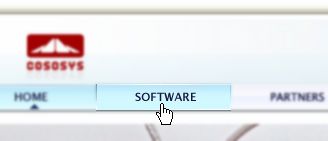
2. Click on "Carry it Easy"

3. Click on the "Download 30-day trial" button and save the Carryiteasy.exe file to your memory stick

4. Password protection keeps working after the 30-day trial

