
- for more information, download here (PDF 69.0KB)
LCD monitor with SmoothTouch
242B1TC/00
Brilliant interactive display with SmoothTouch
A durable, anti-glare touchscreen for flexible use, with articulating stand to angle as you need. Advanced In-Cell Touch (AIT) offers a slimmer look, superior touch sensitivity for quick response, outstanding and clearer visibility.
See all benefitsThis product qualifies for VAT relief
If you're eligible for VAT relief on medical devices, you can claim it on this product. The VAT amount will be deducted from the price shown above. Look for full details in your shopping basket.
Similar products
See all OthersMake it a bundle and save Make it a bundle and get 1 item for free
Bundle price
Choose one of the following: Choose one of the following products:
Add accessories

SmoothTouch display for natural, fluid touch response
This Philips display uses Projected capacitive 10-point touch technology for fluid response. You can fully utilise the new capabilities of touch-based applications and bring your older applications to life. Touch-type with 10 fingers or play exciting interactive games with your friends. Collaborate with colleagues interactively at work or school environment and increase your productivity and efficiency.

16:9 Full HD display for crisp, detailed images
Picture quality matters. Regular displays deliver quality, but you expect more. This display features enhanced Full HD 1920 x 1080 resolution. With Full HD for crisp detail paired with high brightness, incredible contrast and realistic colours, expect a true-to-life picture.

SmartContrast for rich black details
SmartContrast is a Philips technology that analyses the contents you are displaying, automatically adjusting colours and controlling backlight intensity to dynamically enhance contrast for the best digital images and videos or when playing games where dark hues are displayed. When Economy mode is selected, contrast is adjusted and backlighting fine-tuned for just-right display of everyday office applications and lower power consumption.
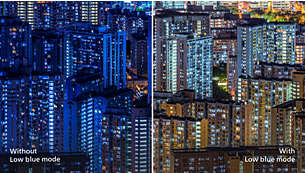
LowBlue Mode for easy-on-the-eyes productivity
Studies have shown that just as ultra-violet rays can cause eye damage, shortwave-length blue light rays from LED displays can cause eye damage and affect vision over time. Developed for wellbeing, the Philips LowBlue Mode setting uses a smart software technology to reduce harmful shortwave blue light.

Less eye fatigue with Flicker-Free technology
Due to the way brightness is controlled on LED-backlit screens, some users experience flicker on their screen which causes eye fatigue. Philips Flicker-Free technology applies a new solution to regulate brightness and reduce flicker for more comfortable viewing.

HDMI ensures universal digital connectivity
An HDMI-ready device has all the required hardware to accept High-Definition Multimedia Interface (HDMI) input. An HDMI cable enables high-quality digital video and audio to be transmitted over a single cable from a PC or any number of AV sources (including set-top boxes, DVD players, A/V receivers and video cameras).

DisplayPort connection for maximum visuals
DisplayPort is a digital link from PC to monitor without any conversion. With higher capabilities than DVI standard, it is fully capable to support up to 15 metre cables and 10.8 Gbps/sec data transfer. With this high performance and zero latency, you get the fastest imaging and refresh rates — making DisplayPort the best choice for not only general office or home use, but also for the more demanding gaming and films, video editing and more. It also keeps interoperability in mind via the use of various adapters.

EasyRead mode for a paper-like reading experience
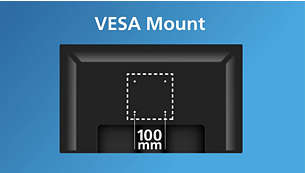
VESA mount allows for flexibility
SmartStand with adjustable angles, boosts productivity
Philips SmartStand allows for flexible adjustment of the screen. Its Z-type structure with smooth tilt, height adjustment and folding capabilities enables you to use it in various ergonomic positions. You can set the stand in upright position for better touch control or recline it backwards, making it easy for you to draw or annotate. It even allows you to put the screen almost flat on the table for some applications when required.
Technical Specifications
-
Picture/Display
- Panel Size
- 23.8 inch/60.5 cm
- Aspect ratio
- 16:9
- LCD panel type
- IPS technology
- Backlight type
- W-LED system
- Pixel pitch
- 0.2745 x 0.2745 mm
- Brightness
- 250 cd/m²
- Display colours
- 16.7 M
- Colour gamut (typical)
- NTSC 88%*, sRGB 102%*, Adobe RGB 83%*
- Contrast ratio (typical)
- 1000:1
- SmartContrast
- 50,000,000:1
- Response time (typical)
- 4 ms (Grey to Grey)*
- Viewing angle
-
- 178º (H)/178º (V)
- @ C/R > 10
-
- Picture enhancement
- SmartImage
- Maximum resolution
- 1920 x 1080 @ 75 Hz*
- Effective viewing area
- 527.04 (H) x 296.46 (V)
- Scanning Frequency
- 30–85 kHz (H) / 48–75 Hz (V)
- sRGB
- Yes
- Flicker-free
- Yes
- Pixel Density
- 93 PPI
- LowBlue Mode
- Yes
- Display Screen Coating
- Anti-glare, 3H, Haze 25%
- EasyRead
- Yes
- Adaptive sync
- Yes
-
Touch
- Operating system
- Windows 10
- Touch active area
- 527.04 mm (H) x 296.46 mm (V)
- Touch interface
- USB
- Touch method
- Finger
- Touchpoints
- 10 points
- Touch technology
- Self capacitive
- Palm rejection area
- >= 30 x 30 mm
-
Connectivity
- Signal Input
-
- VGA (Analogue)
- DisplayPort 1.2
- HDMI 1.4
-
- Sync Input
-
- Separate Sync
- Sync on Green
-
- Audio (In/Out)
-
- PC audio-in
- Headphone out
-
- USB:
- USB 3.2 x 1 (Upstream); USB 3.2 x 3 (Downstream with 1 fast charge B.C 1.2)
-
Convenience
- Built-in Speakers
- 2 W x 2
- Plug and Play Compatibility
-
- DDC/CI
- sRGB
- Windows 10 / 8.1 / 8 / 7
-
- User convenience
-
- SmartImage
- Input
- Brightness
- Menu
- Power On/Off
-
- OSD Languages
-
- Brazil Portuguese
- Czech
- Dutch
- English
- Finnish
- French
- German
- Greek
- Hungarian
- Italian
- Japanese
- Korean
- Polish
- Portuguese
- Russian
- Simplified Chinese
- Spanish
- Swedish
- Traditional Chinese
- Turkish
- Ukrainian
-
- Other convenience
-
- Kensington lock
- VESA mount (100 x 100 mm)
-
- Control software
- SmartControl
-
Stand
- Height adjustment
- 183 (Horizontal), 80 (Vertical) mm
- Tilt
- -5–90 degree
- Folding angle
- 0–70 degrees
-
Power
- ECO mode
- 9.8 W (typ.)
- Power supply
-
- Internal
- 100–240 VAC, 50–60 Hz
-
- Off mode
- Zero watts with Zero switch
- On mode
- 15.6 W (typ.) (EnergyStar test method)
- Standby mode
- 0.3 W (typ.)
- Power LED indicator
-
- Operation - White
- Standby mode - White (flashing)
-
- Energy Label Class
- E
-
Dimensions
- Packaging in mm (W x H x D)
- 620 x 420 x 140 mm
- Product without stand (mm)
- 540 x 323 x 51 mm
- Product with stand (max height)
- 540 x 403 x 227 mm
-
Weight
- Product with packaging (kg)
- 9.01 kg
- Product with stand (kg)
- 6.67 kg
- Product without stand (kg)
- 3.34 kg
-
Operating conditions
- Altitude
- Operation: +12,000 ft (3658 m), Non-operation: +40,000 ft (12,192 m)
- Temperature range (operation)
- 0°C to 40°C °C
- Relative humidity
- 20%-80 %
- Temperature range (storage)
- -20°C to 60°C °C
- MTBF (demonstrated)
- 70,000 hrs (excluded backlight)
-
Sustainability
- Environmental and energy
-
- EnergyStar 8.0
- EPEAT*
- TCO Certified Edge
- RoHS
-
- Recyclable packaging material
- 100 %
- Specific Substances
-
- PVC/BFR free housing
- Mercury free
-
-
Compliance and standards
- Regulatory Approvals
-
- UKRAINIAN
- CB
- SEMKO
- TUV/GS
- TUV Ergo
- CU-EAC
- EAEU RoHS
- CE Mark
- ICES-003
- FCC Class B
- TUV Eye Comfort certified
-
-
Cabinet
- Finish
- Texture
- Foot
- Black
- Front bezel
- Black
- Rear cover
- Black
-
What's in the box?
- Cables
- HDMI cable, DP cable, USB-A to B cable, Power cable
- Monitor with stand
- Yes
- User Documentation
- Yes
Suggested products
Recently viewed products
Awards
- "IPS" word mark / trademark and related patents on technologies belong to their respective owners.
- The maximum resolution works for either HDMI input or DP input.
- Response time value equal to SmartResponse
- NTSC Area based on CIE 1976
- sRGB Area based on CIE1931
- Adobe RGB Coverage based on CIE 1976
- Please refer to "SmoothTouch" in the user manual for more details on operating system support when using the touch function.
- Fast charging complies with USB BC 1.2 standard
- EPEAT rating is valid only where Philips registers the product. Please visit https://www.epeat.net/ for registration status in your country.
- The monitor may look different from feature images.









