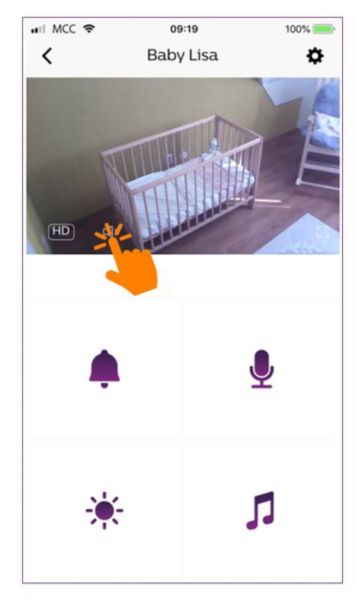Find out how to mute the parent unit of your Philips Avent baby monitor by following these simple steps.
How to mute my Philips Avent baby monitor
Published on 02 May 2024
Instructions to mute the Philips Avent DECT baby monitor
- Press the volume decrease button on the parent unit of your Philips Avent baby monitor
- The volume bar on the display will indicate the volume level
- The parent unit is muted when the volume bar is completely 'empty'.
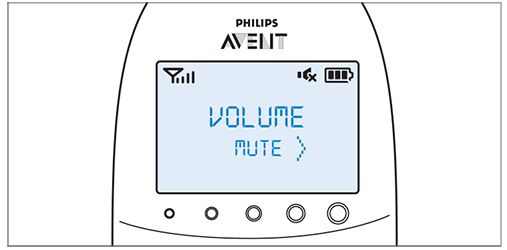
Instructions to mute the Philips Avent Video baby monitor
- Press and hold the - button on the parent unit for more than 2 seconds to set the volume to off
- The message mute will appear on the display
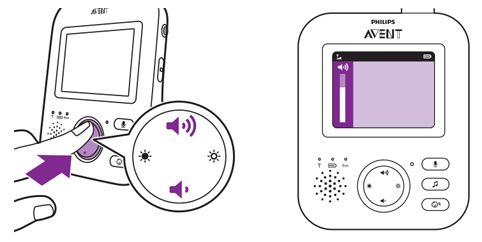
Instructions to mute the Philips Avent Smart baby monitor
- Open the uGrow app on your smartphone
- Go to your live baby monitor screen
- Tap the sound icon to mute the sound