To set ?My Favourites? in your Internet radio, you have to register an account at Frontier Silicon Internet Radio portal website. Here's how:
How to setup favorite stations in my Philips radio clock?
Published on 2017-08-24
To register your radio
- Make sure that the radio is in Internet radio mode, and has been connected to your Wi-Fi network 2. On the radio, go to Station list > Help > Get access code 3. Wait for a while, a 7-digit code would be displayed 4. Write down this code (The code may contain numbers and/or alphabets) 5. Do not switch off the radio. Do not disconnect the radio from the Internet. 6. On a computer, go to www.wifiradio-frontier.com 7. Click on ?Not a member? 8. Register a new account. You will need to enter the access code that you have recorded from the radio. Note: The displayed access code is only valid for a few minutes. If you fail to register your radio within the time period, you need to repeat the above steps to get a new access code and try again.
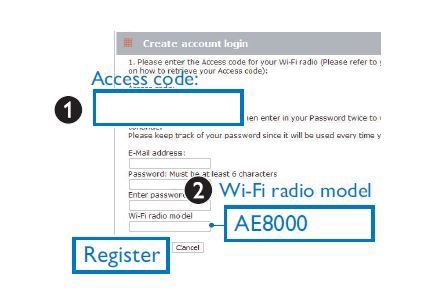
To add radio stations to ?My Favourite?
- Login in to the Frontier Silicon Internet Radio portal website 2. Browse or search for stations, and then add them to your favorite station list * You would also need to give a name to your favorrite stations group 3. Log out from your account 4. Switch on your radio. Make sure it is connected to the Internet. 5. Go to Internet radio > Station list > My Favourites Now your favorite Internet radio stations are preset in your radio.
