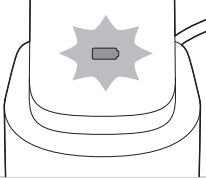The lights and beeps of your toothbrush indicate when it is ready for a recharge. Some toothbrushes have only one indicator light, while others have three. Some toothbrushes do not have a battery light indicator. Follow the standard charging advice as specified in the user manual.
You can find out what the indicator lights mean for each model below:
What do the battery status lights indicate on my Sonicare toothbrush?
Published on 22 March 2024
Toothbrushes with one indicator light above the battery icon
| The toothbrush is on the charger | The toothbrush is not on the charger | ||
| No lights | Fully charged and in sleep mode | Solid green light | Fully charged |
| Green or white light flashing | Charging | Flashing green | Partially charged |
| Solid green light | Fully charged | Flashing amber light and 3 beeps | Low battery |
| Flashing amber light and 2 sets of 5 beeps | Battery empty | ||
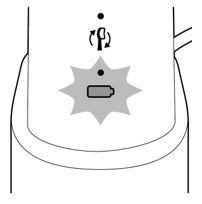
Toothbrushes with three indicator lights above the battery icon
| The toothbrush is on the charger | The toothbrush is not on the charger | ||
| No lights | Fully charged and in sleep mode | 3 Solid green lights | Fully charged |
| 1, 2 or all 3 lights flashing | Charging | 2 Solid green lights | Partially charged |
| 3 Solid green lights | Fully charged | 1 Solid green light | Low battery |
| 1 Flashing amber light with beeps | Battery empty | ||
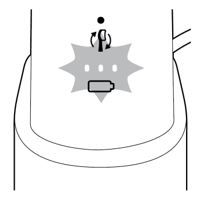
Toothbrushes with a flashing battery icon
| The toothbrush is on the charger | The toothbrush is not on the charger | ||
| No lights | Fully charged and in sleep mode | Solid green or white light | Fully charged |
| Flashing green or white light | Charging | Flashing green or white light | Partially charged |
| Solid green or white light | Fully charged | Flashing amber light and 3 beeps | Low battery |
| Flashing amber light and 2 sets of 5 beeps | Battery empty | ||