We advise you to clean your Philips EasyLife vacuum's filters to keep your vacuum cleaner in optimal condition. Just follow these simple steps.
How/when to clean my Philips EasyLife vacuum's filters
Below you can find all cleaning instructions for the:
- Filter Cone
- Foam filter
- HEPA dust container filter
Note: If the dust container is empty but these filters have not been cleaned properly, the dust container-full indicator stays red.
Filter cone
- HEPA dust container filter
- Foam filter
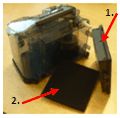
Cleaning instructions for Filter Cone:
- To remove the filter cone, turn it anticlockwise in the direction marked by the arrow and lift it out of the dust container
- To clean the filter cone, tap it gently against the side of a dustbin

Cleaning instructions for Foam Filter:
- Remove the foam filter and rinse it under a tap
- Carefully shake the water from the surface of the foam filter
Note: Let the foam filter dry completely before you put it back into the vacuum cleaner!
Cleaning instructions for HEPA Dust Container Filter:
- Pull the latch of the HEPA dust container filter to open and remove it
- Rinse the pleated side of the HEPA dust container filter under a hot, slow-running tap
- Hold the filter in such a way that the pleated side points upwards and the water flows parallel to the pleats
- Hold the filter at an angle so that the water washes away the dirt inside the pleats
- Turn the filter 180° and let the water flow along the pleats in the opposite direction
- Continue this process until the filter is clean
- Carefully shake the water from the surface of the HEPA dust container filter
Note: Let the HEPA dust container filter dry completely before you put it back into the vacuum cleaner!
Note: Never clean the HEPA dust container filter with a brush!
Note: Cleaning does not restore the original colour of the filter, but does restore its filtration power.

