How do I descale my Philips Garment Steamer/All-in-One Solution?
Published on 30 August 2023
Read the article below to find the model of your Philips Garment Steamer/All-in-Once Solution and follow the correct descaling routine.
Find my handheld steamer or stand steamer model and descaling routine
Handheld Steamer:
To find your Philips handheld steamer's model and follow the correct descaling routine below, you can check your User Manual or find the model number under the water tank, on the back of the handle, or under the steamer head (see images A and B). Examples of model numbers are: STH7030/10, GC801/10.
Stand Steamer:
To find your Philips stand steamer's model and follow the correct descaling routine below, you can check your User Manual or find the model number under the base of the stand steamer (see image C). Examples of model numbers are: STE3170/80, GC482/27.
To find your Philips handheld steamer's model and follow the correct descaling routine below, you can check your User Manual or find the model number under the water tank, on the back of the handle, or under the steamer head (see images A and B). Examples of model numbers are: STH7030/10, GC801/10.
Stand Steamer:
To find your Philips stand steamer's model and follow the correct descaling routine below, you can check your User Manual or find the model number under the base of the stand steamer (see image C). Examples of model numbers are: STE3170/80, GC482/27.
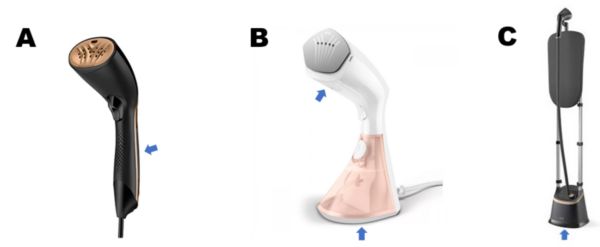
Why is descaling needed?
Over time, your appliance can build up scale. The harder the water in your area, the faster scale impurities develop and solidify. Descaling your Philips Garment Steamer every 1-2 months can prevent brown stains, brown water and leaking. Regular cleaning keeps steam output at its highest and extends the lifetime of your appliance.
Quick Calc Release function
Below information apply only to: StyleTouch Pure (GC440, GC442) 8000 Series (GC800, GC801, GC810).
Note: Your garment steamer should be descaled approximately once a month, and more frequently if the water in your area is very hard.
Note: Your garment steamer should be descaled approximately once a month, and more frequently if the water in your area is very hard.
- Unplug and let it cool completely (for at least 1 hour).
- Remove the cover marked "De-Calc".
- Hold the garment steamer over the sink, remove the rubber stopper and shake gently to empty water and scale.
- Put the stopper and cover back in place.
- Repeat this process once a month, or more if necessary.

Play Pause
Easy Rinse-Off Scale function
Below information apply only to: 7000 Series (STH7020, STH7030, STH7040, STH7050, STH7060).
Note: With regular use, your garment steamer should be emptied of scale approximately once a month — and more frequently if the water in your area is very hard.
Note: With regular use, your garment steamer should be emptied of scale approximately once a month — and more frequently if the water in your area is very hard.
- Plug into the mains, power on and wait for 30 seconds for the garment steamer to heat up.
- Press and hold the steam setting button and steam trigger simultaneously until 2 LED lights blink.
- Hold over the sink and shake gently to empty the hot water and scale.
- After 30 seconds, ECO mode will blink to indicate that the product is heating up again.
- You may power the steamer off and unplug it from the mains.
- Wait for the garment steamer to cool down for 60 mins, then use a soft cloth to wipe clean the steamer soleplate.

No descaling required
Below information apply only to: All-in-One 8600 Series (AIS8540) | All-in-One 8000 Series (GC628, GC629) | ProTouch (GC610, GC612, GC625, GC626, GC627) | ProTouch 2-in-1 (GC617, GC618).
Due to Philips' patented engine design, you do not need to descale your appliance. The scale will be automatically flaked off and stored internally in the base of your appliance. We have specifically designed this space to store the scale so that no further action from you is required.
You can steam as much as you like, using ordinary tap water, or distilled/demineralised water if you live in an area with hard water (you could use 50% demineralised water mixed with tap water too).
Due to Philips' patented engine design, you do not need to descale your appliance. The scale will be automatically flaked off and stored internally in the base of your appliance. We have specifically designed this space to store the scale so that no further action from you is required.
You can steam as much as you like, using ordinary tap water, or distilled/demineralised water if you live in an area with hard water (you could use 50% demineralised water mixed with tap water too).
Basic Rinse function
Below information apply only to: DailyTouch (GC502, GC503, GC504, GC506).
- Unplug and let it cool completely (for at least 1 hour).
- When cool, dismantle the pole, disconnect the steam hose and remove the water tank.
- Pour the water out of the base unit into the sink and shake gently.
- Fill the water tank and place it back in. Wait 10 seconds. Shake. Empty. Repeat several times.
- Repeat this process once a month, or more if necessary.
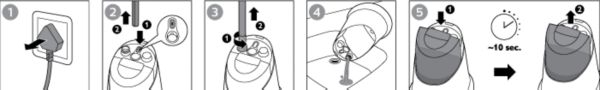
Play Pause
Easy Rinse de-calc function
Below information apply only to: EasyTouch (GC48x, GC499, GC50x), EasyTouch Plus (GC51x and GC52x), ComfortTouch (GC55x), ComfortTouch Plus (GC558), ComfortTouch Advanced (GC57x), 3000 Series (STE31xx).
- Unplug and let it cool completely (for at least 1 hour).
- Make sure that the water level is above the MIN mark. Hold the steamer over a bucket or drain.
- Turn the DE-CALC knob anticlockwise to remove. Allow the water and scale to drain out.
- When it is empty, put the DE-CALC knob back in place and turn it clockwise to secure it.
- Repeat this process once a month, or more if necessary.
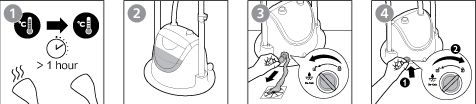
Auto Clean function
Below information apply only to: CompactTouch (GC410, GC420, GC430).
Note: With regular use, your garment steamer should be descaled every 2 weeks.
Did the solutions above help solve the issue? If not, please contact us for further assistance.
Note: With regular use, your garment steamer should be descaled every 2 weeks.
- Fill the water tank and plug in the steamer near a sink.
- Point the steamer head into the sink. Press and hold the AUTO CLEAN button for 2 seconds.
- Wait 2 minutes until the steamer turns off and the AUTO CLEAN light goes out.
- Repeat this process once a month, or more if necessary.
Did the solutions above help solve the issue? If not, please contact us for further assistance.

