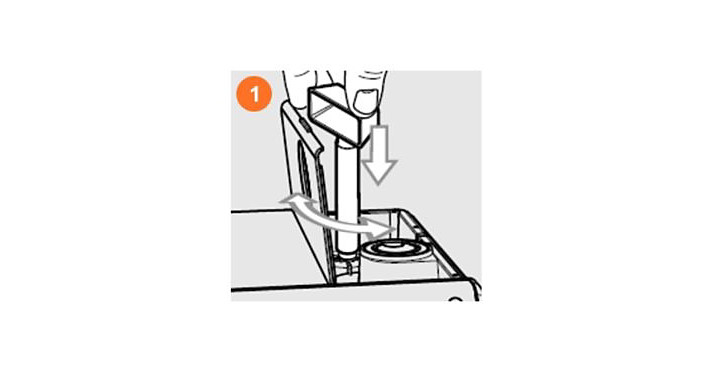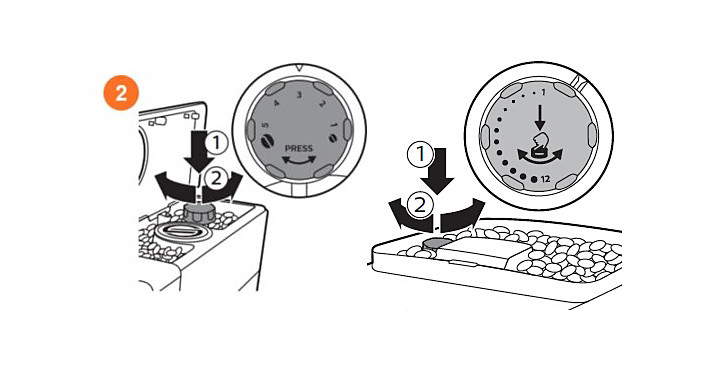- Place a cup under the coffee spout.
- Brew a black coffee.
- When the grinder starts grinding, for the machines where a tool is needed; place the grinder adjustment key onto the knob (see image 1), then press down the knob and turn it to the left or right. For machines that do not require a tool, you can press the knob down manually and turn it to the left or right (see image 2).
- Turn it a maximum of one notch to the left or to the right to adjust the setting. The machine will either have numbers or dots to indicate the grind setting. A smaller dot = a smaller particle size. A smaller number = a smaller particle size
- Brew 2-3 cups of coffee to taste the difference, The internal system needs to make the appropriate adjustments to the amount of time that the grinder spins to ensure that the right amount of coffee is being ground for an optimal shot of espresso.
Philips Support
I cannot adjust the grinder settings on my Philips Espresso Machine
Published on 24 January 2023
Follow the steps and watch the video below to adjust the grinder setting on your Philips Espresso Machine.
-
The grinder settings can only be adjusted during the grinding of the coffee beans. Use the grind settings knob inside the bean container. For some machines, you may need the adjustment key (the handle of the pre-ground coffee scoop). Play Pause -
Contacting Philips