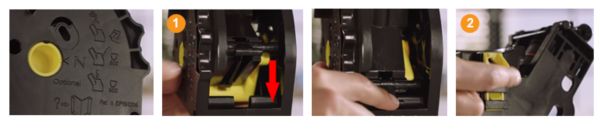Philips Support
I cannot insert the brew group into my Philips Espresso Machine
Published on 01 August 2024
If you are unable to insert the brew group into your Philips Espresso Machine, the brew group might not be in the neutral position. Find tips on how to place it back below.
Play Pause
-
To be able to insert the brew group, check if the brew group is correctly set in neutral position and that the machine is ready.
The brew group is in neutral position when the arrow on the yellow cylinder on the side of the brew group is aligned with the black arrow and "N". Next, the yellow hook on the side needs to be set in the upright position (see image below for reference or watch the video).
Follow the instructions below to insert the brew group in the machine:
1. Leave the brew group out and close the service door. Place all other parts back into the machine (drip tray, coffee grounds container, water tank).
2. Press the ON/OFF button to switch OFF the machine. Wait until you hear no more sounds (this can take up to 15-20 seconds).
3. Press the ON/OFF button to switch the machine back ON. Do not take any action until the machine has stopped making sounds. If you open the service door/remove the drip tray/water tank before the machine is ready for use, the gear in the machine might be in the wrong position for inserting the brew group.
4. Set the brew group in a neutral position before inserting it. To set the brew group in neutral position, first push down the lever until it is in contact with the base of the brew group (see image 1). Then, check if the yellow hook is in the upper most position, and if it is not, push it upwards (see image 2)
5. Open the service door and slide the brew group back into the machine along the guiding rails until it locks into position.
6. Close the service door and switch the machine OFF and back ON.
Please note: Instructions may differ depending on your specific espresso machine's model. For more accurate step-by-step instructions, check the user manual.
Play Pause
Contacting Philips