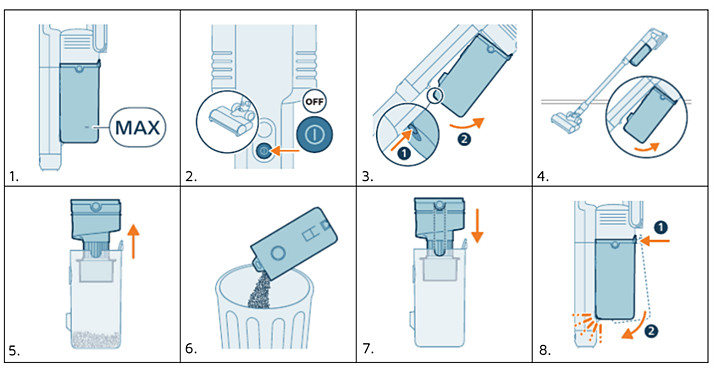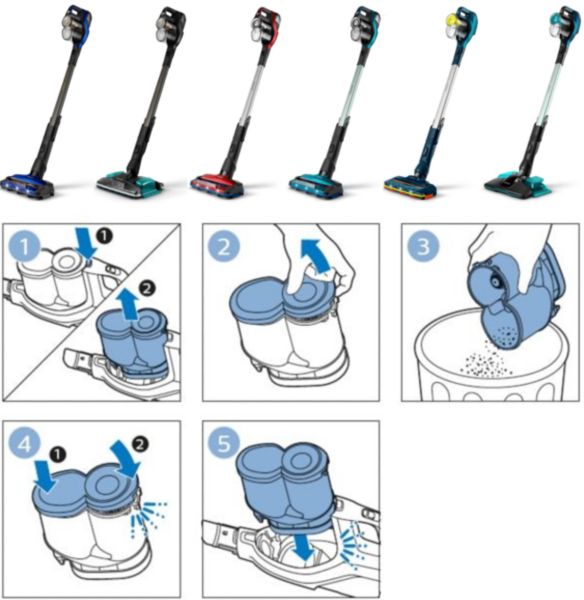- When trying to open your 8000 or 7000 Series Cordless dust bucket, please make sure that you follow these steps:
- Turn off the appliance (image 1).
- Remove the bucket by pressing the button while holding the appliance at a 45 degree angle (image 2).
Please follow these steps if you want to clean the bucket:- Lift the coloured part to access the bucket (image 3). Tip: If it is difficult to remove this part from the bucket, you could tap around the bucket with your hand to loosen the coloured part out a bit. Removing is easiest if you position the hand holding the bucket at the bottom and lift the coloured part with your other hand.
- Empty the dust bucket (image 4).
- Rinse the dust bucket under the tap. Please avoid using the dishwasher (image 5).
- Ensure that the dust bucket is completely dry before placing it back (images 6-7).
- Make sure that you first align the protruding part of the bucket before hinging it in place.
For more detailed instructions, you can watch the video below.
Philips Support
I cannot open the dust bucket of my Philips Cordless Vacuum Cleaner
Published on 28 March 2024
If you cannot open the dust bucket of your Philips Cordless Vacuum cleaner, there might be a simple solution. Please check which model you have on the tube and find out how to solve this yourself below.
- Play Pause
-
-
When trying to open your 5000 Series Cordless dust bucket, please make sure that you follow these steps: - Turn off the appliance (image 2).
- Hold the appliance at a 45 degree angle as shown in image 3. Remove the dust bucket by pressing the release button, located at the bottom of the bucket. Tip: Remove the dust bucket while keeping the appliance in an upright position to avoid spilling pollution (image 4).
- Please follow these steps if you want to clean the bucket:
- Hold the two blue dented circles on the side of the coloured part and lift it out of the dust bucket (image 5).
- Empty the collected dust in the dust bucket over the rubbish bin (image 6).
- Place the cyclone back in the dust bucket and make sure that the two parts are aligned (image 7).
- Place the dust bucket back by first aligning the filter side of the bucket before hinging it in place (image 8).
Play Pause -
If you hold the trigger on the handheld while the dust bucket is not properly aligned, it may become stuck or misplaced. You may notice a gap between the dust bucket and the motor part of the handheld. To fix this, simply push the dust bucket towards the motor until the gap is eliminated. Make sure that alignment is done correctly before applying force.
In the video below, we will show you the correct dust bucket placement and how to solve this.
-
When trying to open your SpeedPro (Max) bucket, please make sure to follow these steps: - Turn off the appliance.
- Remove the bucket by pressing the release button on the handheld, adjacent to the dust bucket (image 1).
- Take off the lid and empty the dust bucket (images 2-3).
- Replace the dust container lid. It is properly closed when you hear a click (see image 4).
- Replace the dust container. It is properly in place when you hear a click (see image 5).
Did the above solutions not solve the issue? Please contact us for further assistance via www.philips.com/support.
Contacting Philips