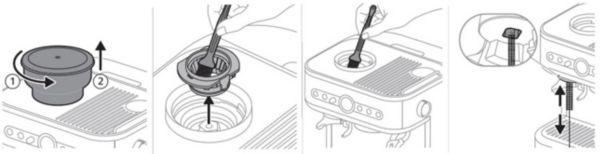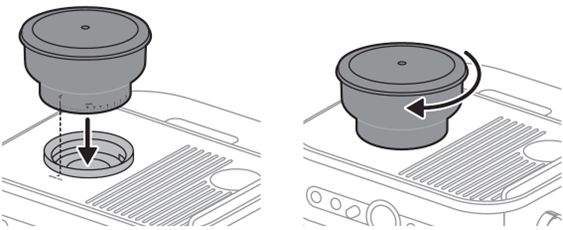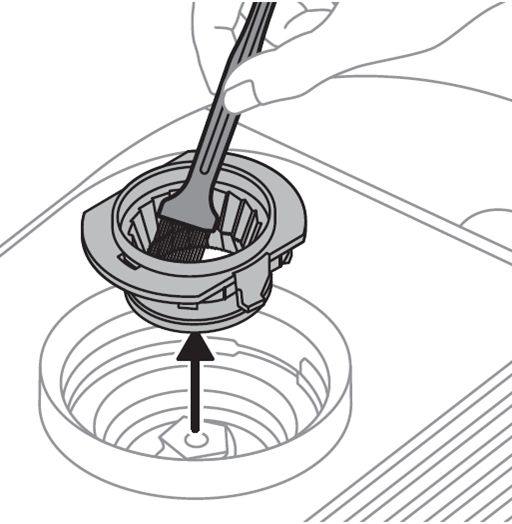Philips Support
My Philips Barista Brew Espresso Machine is not grinding coffee beans
Published on 25 September 2024
If your Philips Barista Brew Espresso Machine is grinding less or no coffee beans, read our article below for possible causes and solutions.
-
First, ensure that the bean container is sufficiently filled with beans. If your machine has two bean compartments, make sure that the one in use is filled sufficiently.
Then, check if the ground coffee outlet is clogged with ground coffee. If that's the case, you can clean it with the brush (see image below). For more detailed instructions, please see the User Manual.
-
If the On/Off and 1 cup Espresso buttons stay on after the first use or after the first cycle of descaling, it means that the machine needs to be flushed before you can use it.
Here's how to flush the machine:- Ensure that the water tank is filled and place a bowl under the coffee spout.
- Press the 1 cup Espresso button to start the flushing process.
- During flushing, the 1 cup, 2 cup and Americano buttons will light up one after the other.
- Once flushing is complete, the machine lights will stay on steadily, indicating that the machine is ready for use again.
-
Please make sure that the bean container is sufficiently filled with beans. If your machine has two bean compartments, make sure that the one you are using is filled.
If you do not hear the grinder motor turning whilst grinding, the bean container is not placed correctly. Make sure that you align the rib of the bean container with the slot on the top of the machine, press the bean container down and rotate it clockwise to lock it into the machine.
-
The grinder might be stuck due to a foreign particle or a stone. Please remove the bean container from its position and detach the internal grinding wheel. If blocked by a particle or stone, some force may need to be applied. Clean the internal grinding wheel and grinding chamber, and remove any blocking particles (see image below). For a step-by-step guide, please follow the cleaning instructions in the User Manual.
-
After changing the grind setting towards finer or coarser, make sure that you adjust the quantity of coffee being ground too. You can find detailed instructions on adjusting the dosage in the User Manual.
If these solutions did not help to solve the issue, please contact us for further assistance.
Contacting Philips