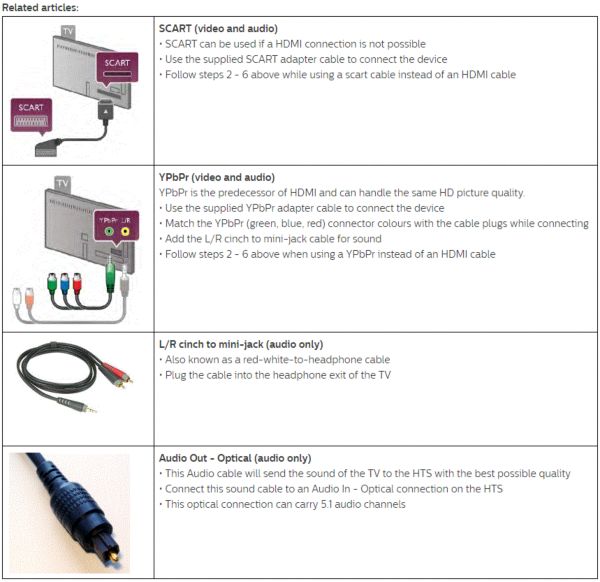Situation
A Home Theatre System (HTS) can be used for the following purposes:
• To play DVDs or BluRays on the TV
• To listen to sound from the TV on the Home Theatre System speakers
How to connect a Home Theatre System to the TV?
Checklist
nsure that:
• Both devices are connected to a power supply
• The software on both devices is up-to-date
Answer
To connect a Home Theatre System (HTS) to the TV, proceed as follows:
- Connect via an HDMI Cable
For the best audio and picture quality, it is advisable to use an HDMI-cable.
For alternative connections, proceed to step 7 .

Answer
- Connect the Home Theatre System (HTS)
Plug the HDMI cable into the HTS and the TV. A number indicates the port name on the TV (for example HDMI1). Remember the port name, to use in step 4.
Note : A direct HDMI connection between the TV and HTS is recommended to ensure a good audio and video synchronisation.
Only after connecting the devices, switch on the TV and the Home Theatre System.
Press the “Source” button on the remote control of the TV, select the remembered port name (e.g. HDMI1) and press “OK”.
Ensure whether Home Theatre System has an HDMI ARC connection. If ARC is enabled, the TV sends sound signals back to the Home Theatre System.
Ensure the source of the Home Theatre System is set to the HDMI connection with the TV.
If there is no HDMI port present on the Home Theatre System, the device can be connected in the following ways: