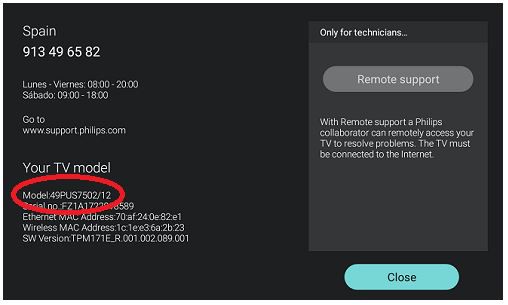Model number
(Also known as or set type, or product number)
How to find the product number/model number of the TV?
Option 1: sticker on the TV
The model number can be found on the backside of the TV.
Option 2: menu in the TV
While watching a TV channel, press ‘1 2 3 6 5 4’ on the remote control of the TV, just as fast as when selecting a channel.
A menu will appear showing the model number on the first line.
Exit the menu with the “Home” button.
Option 4: One help (only for 2015, 2016 and 2017 Android TVs)
1:
Press the “Home” button on the remote control. Select the option [Help] at the bottom row of the screen and press “OK

2:
Select the option [Contact info] and press “OK”.
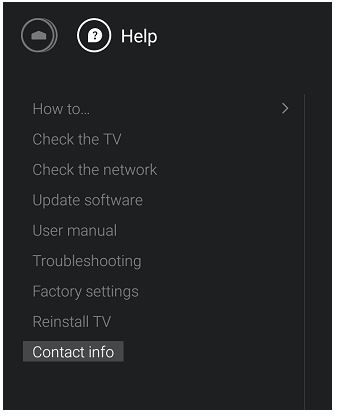
3:
A screen will appear showing the model number among other information that can be useful when contacting Consumer Care