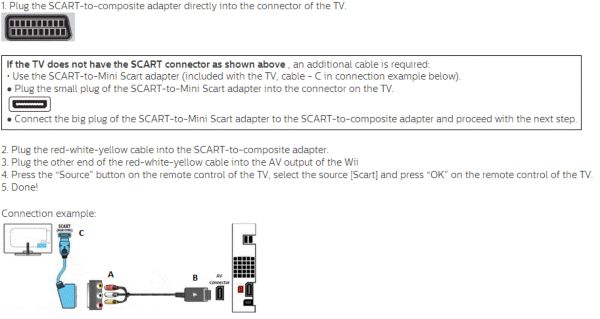Situation
The Wii console can be connected to the TV in one of the following ways:
How to connect a Nintendo Wii to the TV?
VIA COMPONENT
Checklist
Ensure that:
• The software of the TV is up-to-date
• The following cable and adapter is available:
A - Wii component-to-AV cable (included with the Wii, cable - A in connection example below)
Answer
To connect the Wii to the TV, proceed as follows:
- Plug the Wii component-to-AV cable (cable A in the connection example) into the rear of the TV.
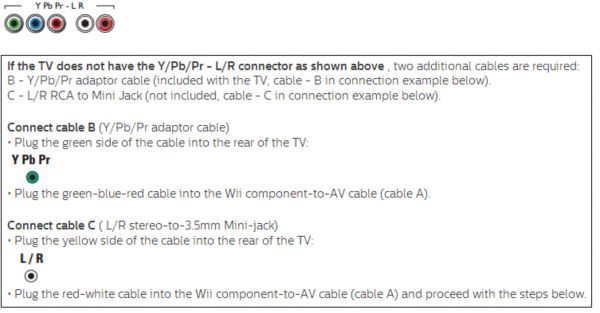
VIA COMPONENT
- Plug the other end of the cable A (AV) into the Wii connector
- Press the “Source” button on the remote control of the TV, select the source [Y/Pb/Pr] and press “OK” on the remote control of the TV.
- Done!
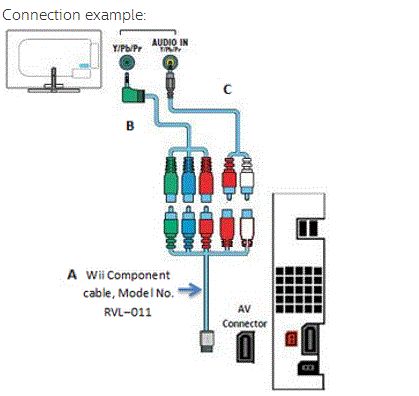
VIA COMPOSITE
Checklist
Ensure that:
• The software of the TV is up-to-date
• The following cable and adapter are available:
A - composite-to-SCART adapter (included with the Wii, cable - A in connection example below)
B - composite-to-AV cable (included with the Wii, cable - B in connection example below)
Answer
Most Wii consoles before 2014 come with an AV output, together with a red-white-yellow cable (composite). A SCART-to-composite adapter is needed for this solution.